Helpful reads

The first comprehensive AI transparency solution for K-12 schools
Empower your district to guide, monitor, and protect student AI use safely and transparently.
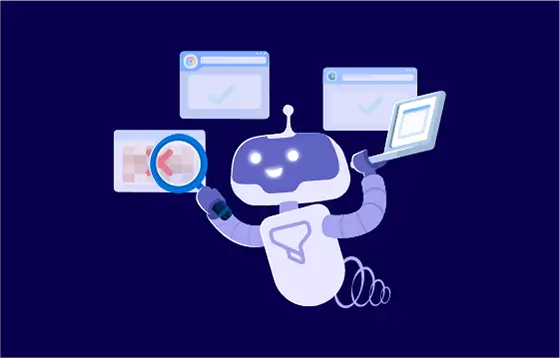
Stay on top of new distractions, game sites, and proxies instantly
Thousands of new websites pop up every day. Find out how Securly Filter categorizes them, detects new proxy sites, and keeps students safe.

Get the power of an appliance with the flexibility of DNS
Learn how Securly Filter's SmartDNS technology goes beyond traditional DNS filtering with our unique selective SSL decryption and more.

Make Web Filtering on iPads Easy
Find out how Securly Filter empowers schools to maintain a safe and secure learning environment on iPads and other devices, with real-time activity monitoring, alerts, and more.

Digital Hall Pass Management, Now Integrated Into Classroom
Read about how Securly Classroom integrates deeply with Securly Pass, our digital hall pass.

Choosing the Right Student Wellness Monitoring Solution
Download our free guide to help you know what to look for in a student wellness monitoring solution.
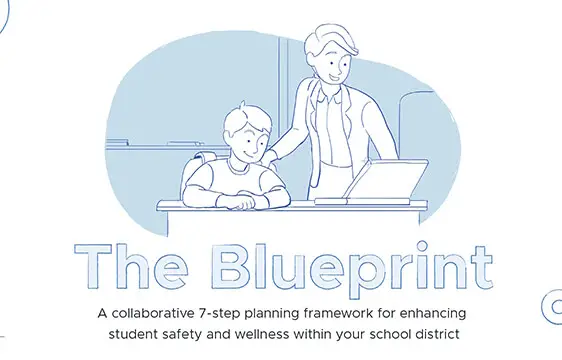
The Blueprint: A Free Planning Framework for K-12 Safety & Wellness
Devised by education and wellness experts, The Blueprint workbook helps K-12 educators and school leaders assess, plan, and implement powerful student wellness initiatives.

Special Report: The State of K-12 Student Wellness in 2023
Get new insights into student mental health and advice for how resource-strapped schools can improve student wellness.

Get the Full Picture of Student Wellness
Learn how you can use Securly Aware and Rhithm to gain a holistic picture of Student Wellness. Together these products enable student services to identify students at risk, intervene early, and support the development of essential life skills.

Rhithm Whitepaper: Increasing Structured Identification of Student Wellness Needs
Read how Securly Rhithm supports school system gaps by helping to identify and support student wellness needs.

Rhithm Whitepaper: Evidence-Based Interventions to Empower Student Wellbeing
Discover how Securly Rhithm provides students with the self-regulation skills necessary to improve their mental wellbeing.

Rhithm Provides ESSA-compliant Student Wellness Data
Learn how you can report evidence-based wellness data that complies to the standards of the Every Student Succeeds Act.

Supporting EL Student Safety and Wellness
See how Securly helps schools support their Spanish-speaking students.

Cloud vs. Appliances
Is your district still using a web filtering appliance? Learn the facts about how cloud web filters and appliance web filters are more different than you think.

Securly Platform Overview
Learn how Securly helps schools increase student safety, student wellness, and student engagement.

How to Evaluate and Select the Right School Web Filter
Read our buyer's guide to better navigate the world of K-12 web filters, helping you to make your students safer and your job easier.

Hybrid Learning from A to Z
Make sure you have your I's dotted and your T's crossed with this alphabetized guide to key hybrid learning concepts.

New Technologies to Ensure Student Safety in the Digital Age
The rise of technology in the classroom has forever changed the scope and requirements of student safety—and the role IT professionals play in school settings.

5 Strategies for Hybrid Learning Success
Proven approaches schools and districts can adopt to be ready for hybrid learning.

Transitioning from Classrooms to Distance Learning with Securly
This whitepaper attempts to answer the question if and how schools should plan for a long-term distance learning situation.

Federal Funding for Student Safety
Overview of how federal funding supports safety initiatives in local schools.

Best Practices for Windows
Group Policy Management and server configuration for K-12 deployments.

DNS Deployment Best Practices
A how-to guide for deploying Securly to your district's network.

Student Wellness Solution
Learn how you can protect your students against self harm, suicide, bullying, and violence with the Securly Student Wellness Solution.
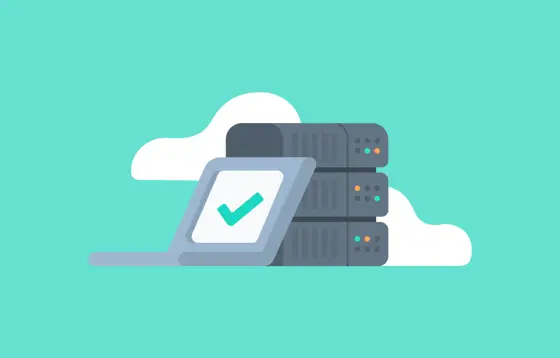
Smart DNS to anything
Deep dive into Securly's architecture that keeps millions of students safe.